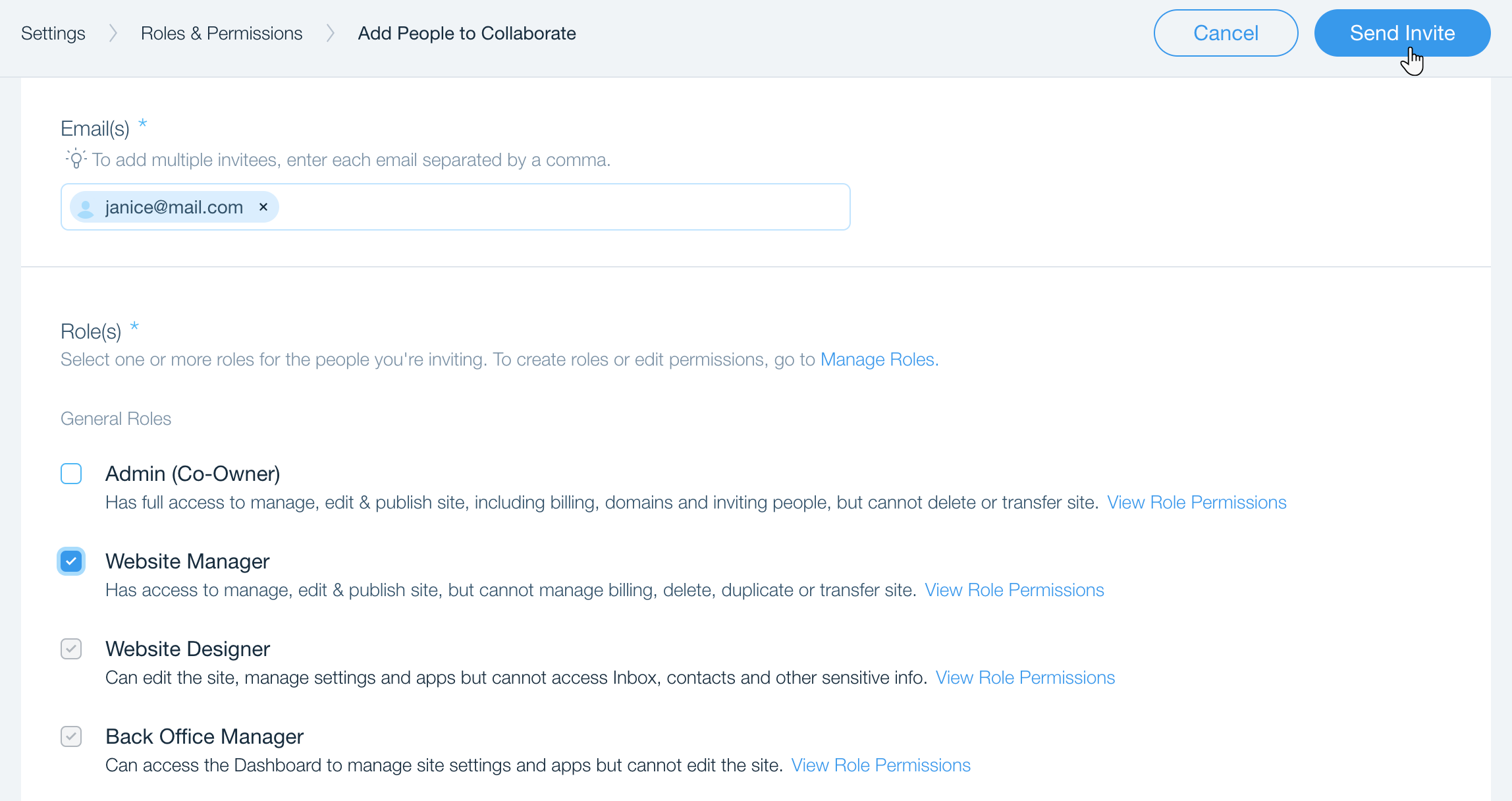Wix allows you to share access to your account.
Please invite: support@stringmarketing.com
See full help article on Wix.
Inviting people to collaborate on your site
Send invitations to people you want to work with you on your site through Roles & Permissions in your site's dashboard. From here you can choose which role you want them to have or create a custom role.
To send an invite:
- Go to Roles & Permissions in your site's dashboard.
- Click Invite People.
- Enter your collaborator’s email address.
- Select the checkbox next to the relevant role/s.
- Click Send Invite.